※コンフィグモードへ変更
>Router# configure
または、
>Router# enable-config
※設定の表示(確認)
>Router# show running-config
※初期化
>erase startup-config
>Are you sure you want to erase the startup-configuration? (Yes or [No]): yes
>ROUTER-A(config)#
erase startup-configコマンドを実行し、装置を再起動することにより、装置を工場出荷時の設定に戻すことができます。
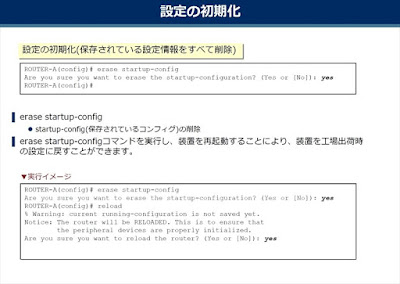
※設定のセーブ
>Router(config)# write memory
出力結果
Building configuration...
% Warning: do NOT enter CNTL/Z while saving to avoid config corruption
※入力済みコマンドの削除
>no 「入力済みコマンド全部」
※Web設定画面から入力を有効に
>Router(config)# username admin-user password plain 1 admin-pwd administrator
> % User ‘admin-user' has been added.
>Router(config)# http-server ip enable
>Router(config)# http-server username admin-user
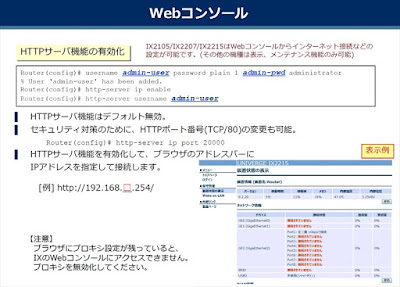
0 件のコメント:
コメントを投稿
注: コメントを投稿できるのは、このブログのメンバーだけです。